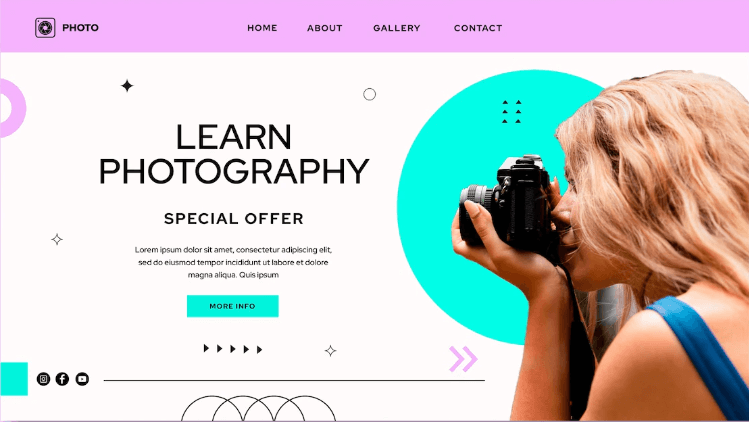Are you a professional photographer or a beginner? No matter what, you will want others to see the beautiful pictures you click. There are community websites like Flickr, Instagram, 500px, etc., where you can display your pictures so that others can see them but having a photography blog is the best way to publish your pictures, share information on your upcoming projects, and showcase your skills.
So how to get started with a photography blog on WordPress?
We recommend WordPress for creating a photography blog because WordPress is the most flexible and user-friendly website creation tool. You can quickly set up your blog for free and include booking forms, galleries, portfolios, and other features using this tool.
Now, let’s learn how to start a photography blog on WordPress. Though creating a WordPress blog might seem complicated, it does not have to be so.
Start a Photography Blog on WordPress – Steps Involved
- Pick a domain name and register it
- Set up secure website hosting
- Install WordPress
- Choose a Theme
1. Pick a Domain Name and Register it
A domain name is the address of your blog. The process of registering a domain name is pretty simple and it is not that expensive too.
However, you need to do a bit of brainstorming before finalizing a domain name. Most people go for domain names that have their first and last names, but what if there is already a website in your name? In such cases, you can choose to have your initials. Remember that you might have to use your domain name for branding later on, so you need to choose a domain name for your blog carefully.
Similar to other photography websites, if you do not wish to just have your first and last names with the word “photography” as your domain name, you can think of something unique.
Make sure to go with the domain suffix .com, as it will show people that you are international. However, domain suffixes like .co are also becoming popular these days.
Once you finalize your domain name, you will need to choose a company to register the domain name. There are many domain name registration companies out there, like NameCheap, Dreamhost, GoDaddy, HostGator, Bluehost, etc., that allow you to choose and register a domain name for your photography blog. You can compare the services they offer and go with one of these registrars.
2. Set Up Secure WordPress Hosting
Web hosting is as important as choosing and registering a domain name. As mentioned above, the domain name is the address of your blog, and web hosting is the place where your blog will be built. It is more like a plot of land, and the domain name will be the address of that land where you will build your house.
You can either choose to register your domain with a domain name registrar and purchase web hosting from a different company or go with the same company for registering your domain and for web hosting. You can find several hosting providers on the web, but it is up to you to choose the right hosting company for your photography blog.
However, we would recommend going with the same company for web hosting and domain name registration, as it will make things easy for you. We recommend Hostinger, Bluehost, and A2hosting. All three companies offer domain name registration services as well as secure WordPress hosting services. Hostinger and Bluehost offer free domain names when you sign up for web hosting services. Once you finalize the company for web hosting, you can go ahead and choose a WordPress hosting plan.
Since you are looking to create a photography blog, you can go with the basic hosting plan. You can choose a different plan if you believe you will add a few more sites in the near future. Choose the yearly payment option, as it might include discounts.
3. Install WordPress
Bluehost and Hostinger offer one-click WordPress installation. Most of their plans include secure WordPress installation, which means you need not do the installation yourself, and it will be done from their side.
4. Build Your Photography Blog
Now that you have a domain name and also set up secure WordPress hosting, you can start building your blog. Here is where you need to choose a theme based on your niche carefully. WordPress offers many free and premium themes, and it is up to you to identify a theme for your photography blog.
If you are just looking to create a personal photography blog without contact pages and other pages, you can go with themes that have gallery layouts like PhotoMe. Inspiro is one of the best WordPress themes for professional photography blogs. You can do a bit of research to find the theme that aligns with your goals.
A theme will dictate how your photography blog will appear and function. You can customize the theme based on your requirements and make it unique. WordPress offers a lot of free and paid themes, but we recommend going for a premium theme. Many free themes are found to have malware that could be harmful to you as well as your blog visitors. Likewise, you may not be able to customize free themes. So it is wise to go for a paid theme for your photography blog.
Premium themes are not as expensive as you think, and you can find affordable themes on sites like ThemeForest or StudioPress. Make sure the theme you choose for your photography blog is customizable and mobile responsive. A good theme will have good ratings online and will be designed beautifully. Most of all, you will need to add professional-quality images to your blog to make your blog look awesome.
WordPress Plugins, Essential Pages, and Logo
It is a great idea to use plugins as they will bring functions to your photography blog. You can use plugins to add almost anything you want to your website, like contact forms, picture galleries, etc. Plugins like Regenerate Thumbnails will make work easy for you by automatically resizing the images you upload, thereby helping you save a lot of time.
You can create all the other essential pages for your website, like the about page, contact page, privacy policy, and more, using plugins. You can add basic information about yourself and about your photography blog on the about page. The contact page must have your email or phone number, using which your website visitors can contact you. The privacy policy has to explain how you safeguard the information of the website visitors you collect and how you will use the information you collect from your visitors. You can choose to create these pages by yourself or have an expert do it for you.
You also need to focus on creating a logo for your blog. There are many logo makers out there using which you can create a logo. Once all this is done, you can start blogging!
Remember that you need to post consistently and keep your blog updated on a regular basis. You may not receive the response you expected even after you post 100 images, but you need to be consistent and continue to update your blog. You can try experimenting and growing your skills until you receive the expected response.
The Final Word
We hope you found this blog helpful in starting your photography blog. Create your own photography blog to showcase your unique skills and display your pictures!