Email blacklist, domain blacklist, and spam blacklist-What do these terms mean, and what if my business is blacklisted?
For any business to become successful in this era, reaching customers via online channels is essential. Some of the best online ways to stay connected with people are your website and emails. But some nefarious people exploit these online resources for spamming, phishing, and sending malware-laden stuff. That’s why browsers and email clients use artificial intelligence to blacklist such websites, IP addresses, and email clients. But if you have a legit business and suspect that your business is blacklisted, there are some ways for spam blacklist removal and email blacklist removal.
In this article, we will discuss why some websites, email addresses, and IPs get blacklisted. Then, we will cover how to conduct an email blacklist check and steps for email blacklist removal.
So, without further delay, let’s begin.
What is Email Blacklist or Spam Blacklist?
Email clients like Gmail, Yahoo, AOL, Hotmail, etc., maintain a list of email addresses that are known for sending phishing, spam, and malware-laden emails. Email clients block individual email addresses or emails coming from a particular domain/IP address. Plus, they also give users the chance to label any annoying or dangerous email addresses as spam and block them.
- Spamming means sending unsolicited marketing emails to the recipients.
- Phishing means masquerading as someone else (a person or entity) to deceive and defraud users.
- Malware-laden emails mean emails containing viruses, trojan horses, worms, spyware, malicious macros, etc.
When an email address is in an email blacklist, your emails don’t show up anyone’s inbox and rather directly land in the spam folder. Sometimes email service providers will delete, bounce, or ignore the emails. Emails you send will simply disappear in cyberspace. There are some independent organizations, firewalls, anti-malware programs, etc. that also keep such lists in which email service providers use to compile their own list.
Why Legit Companies’ Emails are Listed on Email Blacklists?
If you are conducting business in good faith and don’t send unsolicited or malicious emails, but your emails still ended up in a customers’ spam folder, here are some scenarios you should consider.
Email Blacklist Scenario 1: Your domain name itself is on the website blacklist list.
All the browsers, antivirus programs, endpoint security programs, firewalls, safety extensions (or add-ons), and search engines keep a list of websites they have identified as security risks. If your site has malware, phishing activity, or other security problems, it can be added to such a blacklist.
That means any emails coming from your domain and/or IP address will be, by default considered unsafe. For example, if your website is mydomain.com, which is blacklisted, all the emails sent having @mydomain.com (like [email protected], [email protected], [email protected], employeename@@mydomain.com, etc.) will be blacklisted, too.
Email Blacklist Scenario 2: Hackers have Hijacked Your Email Client.
If a hacker starts sending spam emails from your company email addresses, there’s a good chance your own legitimate emails will get blocked as a result. Hackers highjack reputed company’s email servers by stealing credentials, using malware, or deploying other types of hacking technology. Then, they will use the company name and email address to send spam and phishing emails to their targets. Hackers will send phishing/spam emails to your contact list, too. Since your customers trust you, they’ll be more likely to open the email and respond to it. Hackers delete records of such emails from your “sent” folder, so you won’t notice such activities until you get angry customer emails, and your domain name gets into the email clients’ email blacklist.
Email Blacklist Scenario 3: A large number of users have reported your email ID as spam.
https://support.google.com/a/answer/33786
Maybe you are sending recipients unsolicited emails. Or they have used your service or product and don’t want any more conversation from your end. Or your emails are simply boring and uninteresting. Whatever the reason is, if people want to get rid of your emails, they should ideally hit the “unsubscribed” tab. But people sometimes report emails from legit companies as SPAM as an easy fix. When a large number of recipients report your email address as SPAM or block them, it’s bad news for you. Because you will come under email service providers’ radars, and they’ll put you on an email blacklist or spam blacklist.
Email Blacklist Scenario 4: Violating SPAM-CAN regulations
You might be surprised to know that spamming is a legal activity as far as you follow the CAN-SPAM act’s regulation. But some companies intentionally or inadvertently miss following one or more CAN-SPAM rules, and that’s why they end up in an email service providers’ spam backlist.
As per some basic CAN-SPAM guidelines, a commercial email must have:
- An unsubscribe link or button.
- An accurate email address that belongs to a real sender.
- A non-deceiving subject line that matches the content of the email.
- The sender’s physical address or P.O. Box number.
- A label of “SEXUALLY EXPLICIT” if the email has adult content.
In addition, the email must not contain any type of malware. Also, if a recipient has hit “unsubscribed,” the sender must not send an email to the same recipient using different email IDs.
These are just a basic set of rules. But if you have a legit business and found your email address on the email blacklist, check out these detailed SPAM-CAN guidelines to ensure that you are not breaking any rules.
Email Blacklist Scenario 5: Unusual Behavior
If you are sending too many emails at once, especially from a new IP, or if your emails have a high bounce rate, you’ll come under the radar of many spam blacklist agencies and email service providers. If the email contains heavy attachments, files with macros, or files protected with passwords, such emails can also put you on a spam blacklist.
Email Blacklist Check
There are some free online resources that help you check whether your email or domain is on the blacklist. We recommend you check all three ways, i.e., email address, domain name, and IP address, to see if any one of them has any issues.
One of such resources is MXToolbox. Here you can check dozens of spam blacklists all at once. Go to https://mxtoolbox.com/blacklists.aspx and search by your domain name and server IP address to see if you’re on any spam blacklists. You’ll get a list like this, showing whether your site is listed on any blacklist:
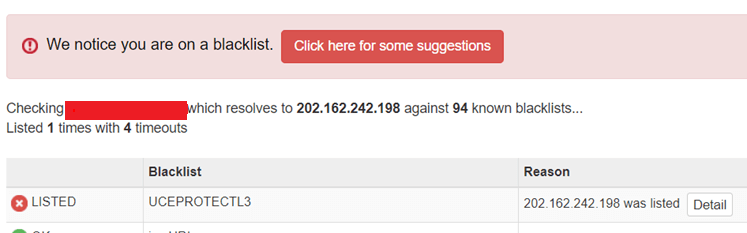
If it is not in the email blacklist, you’ll see a screen such as what you see below.
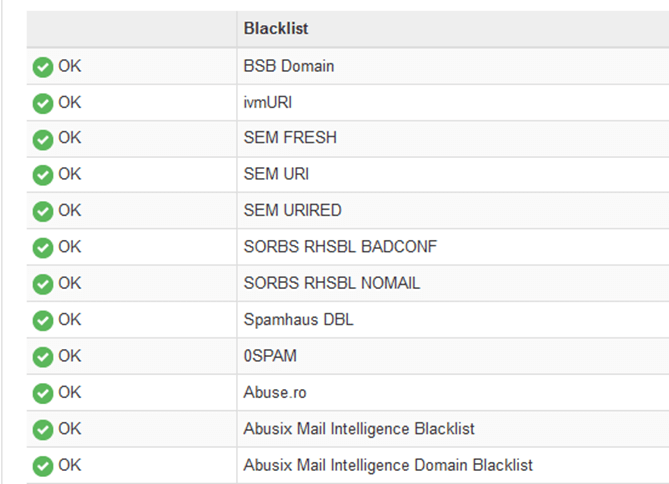
- https://sitechecker.pro/blacklist-checker/
- https://postmaster.google.com/u/0/managedomains?pli=1
- https://www.blacklistalert.org/
- https://scanurl.net/
- https://www.phishtank.com/
- https://www.psafe.com/dfndr-lab/
If any of these platforms show your website on the blacklist or having malware or phishing scams, there is a high chance that email servers have blacklisted all the emails coming from your domain and IP address.
Email Blacklist Removal
So how do you remove your domain from a Gmail spam list or an another platform’s blacklist? Unfortunately, you’ll need to work with each blacklist organization individually to get delisted. But before contacting any of the service providers, be certain that you’ve fixed the root problem—if you haven’t fixed the problem and spam emails continue to be sent out, it’ll be harder to get removed the second time.
Either hire a security expert or a third-party MSP provider to inspect the security issues. You can also hire VMaaS or SIEMS service providers to:
- find the loopholes in your security mechanism,
- detect whether bad guys have hacked your website or email clients, and
- remove such unauthorized access and malware (if found)
Once the problem is solved, use the following quick resources for email blacklist removal.
- Google: Once you do that, get a Google console account, and request them to remove the Blacklist Warning.
Also, add your domain in SFP records, as well.
- Microsoft: Use this form to submit the spam blacklist removal request.
- SORBS: Delist your account or IP address on SORBS using this page.
- Trend Micro: Add your server on outgoing Mail Transfer Agent (MTA) for the global approved list using this form.
- Barracuda: Here’s the delisting form for Barracuda if your email is listed as Spam in their records.
Final Words on Email Blacklist
Spam emails are a huge (and rather annoying) problem. In fact, according to Kaspersky, 56.51% of all emails are spam! Email service providers (like Gmail, Rackspace, Outlook, Yahoo, and others) work together to fight spam (in part) by using email spam blacklists. A spam blacklist just a list of websites/servers that have been caught sending out spam (unsolicited) emails. But if you own a legit company that doesn’t send spam emails, you must take all the steps to inspect why your email addresses ended up on the email blacklist and solve the problem from the root. Then, inform all the service providers, especially Google, that you have fixed the problem and request them to remove your domain from the spam blacklist.