Preventing a DDoS Attack Is Easier Compared to Recover From It Once It Occurs
Your website is running smoothly, and your business is going fine. You aren’t facing any issues. Suddenly, one day you wake and find that your site is down because the network fails to process any users’ requests. Undoubtedly you lose a massive amount of revenue.
It’s the situation that occurs when your website becomes a victim of a DDoS attack. Among the pool of several cyberattacks, DDoS (Distributed Denial of Service) is one type of online attack that’s increasing its volume, size, and sophistication rapidly. And knowing how to prevent a DDoS attack is as essential as taking any other security measure.
DDoS Attack Is a Serious Threat That You Shouldn’t Take Lightly
The DDoS attack is also one of the lingering cyber-attack that causing issues to website owners for decades. Among many severe attacks, one DDoS attack incident is on October 21, 2016, Dyn cyberattacks where numerous DDoS attacks took place that affected high-profile services like Reddit, Twitter, PayPal, and The New York Times.
According to the Verisign Trends Report of Q1 2018, an average DDoS attack size increased by 26%. And a similar study by Neustar told that an attack like DDoS could cost up to $250,000 per hour to a company affected by it.
Here’s How to Prevent a DDoS Attack on Your Website
Like other cyberattacks, it’s cost-effective to prevent your site from being attacked by a DDoS attack instead of recovering from it. Though, there’s no guarantee that by implementing one step, you’ll surely be able to prevent DDoS attacks forever. But, you can implement some security measures that will let you block a DDoS attack significantly. However, you’ll require to monitor activity on your website regularly and also keep track on your site visitors to identify DDoS attack, if it’s happening.
That said, for preventing a DDoS attack, you’ll require to have:
- Denial Of Service Response Plan
- Network Infrastructure Security
- Basic Network Security Practices
- Robust Network Architecture
- Getting Better In Recognizing Warning Signs
- Maintain Activity Log
- Blocking Certain Country
Denial of Service Response Plan
Whenever a DDoS attack occurs, there’s not enough time to think about what you should do first. It’s recommended you take proper security measures beforehand. So you can act promptly on it if any misfortune occurs. Whether it’s big or small businesses, adequate infrastructure to handle DDoS attacks is necessary.
Developing a proper DDoS prevention plan according to an appropriate security assessment can help you make a comprehensive defense strategy. For instance, you make sure your data center and team know about their responsibilities. So, it may minimize the impact of DDoS attacks on your business.
Some key elements that remain the same regardless of the company size are like:
- System Plan: Have a full list of assets in advance that help you identify advanced threats like DDoS and have proper filtering tools, software-level protection, along with secure hardware handy.
- Response Team: Hire team members that make sure if anything goes downhill and DDoS occurs, your company can react to it immediately without making any delay.
- Follow Proper Procedure: Ensure all the responsibilities are divided appropriately among team members, and everyone is aware of their role. So, in any misfortune, team members know what they are supposed to do and which necessary steps to take instantly.
- Keep Contact List Aside: Keep the list of contacts handy of those who should be instantly notified if any attack, including a DDoS attack, occurs. It would help if you also had proper communication strategies with your customers and other security vendors.
Network Infrastructure Security
Preventing threats regarding networks such as DDoS attacks is only possible if there’s multi-level security. For example, you should have advanced intrusion prevention techniques, threat management systems combined with anti-spam, load balancing, content filtering, malware detector, and removals such as DigiCert Secure Site Pro OV SSL that offer secure HTTPS connection, Malware detection removal, and CMS vulnerability scanning. So, it can prevent your site from a DDoS attack.
Additionally, you should also make sure your system is regularly updated because outdated systems are often the reason behind cyber-attacks due to loopholes that aren’t patched. On the other hand, by patching infrastructure and installing newer versions of plugins, you can close those loopholes that cyber attackers take advantage of.
Basic Network Security Practices
Keeping robust countermeasures to mitigate DDoS attacks is acceptable. But, you should also implement basic website security practices such as keeping complicated and hard-to-guess passwords, anti-phishing methods, secure firewall. Though this security measures alone aren’t enough to prevent DDoS attack, it plays a crucial role in securing a website.
Robust Network Architecture
Maintaining robust network architecture is as essential as other security measures. Your business should keep more than one network resource. So, it can handle extensive network traffic through that extra server if one server gets attacked. Also, both the servers should be kept in geographically different places because the spread-out of server resources makes it harder to target.
Getting Better in Recognizing Warning Signs
Though a DDoS attack doesn’t show any obvious signs, but some standard warning that can tell you’re affected by it is the sudden slowdown of the network, inconsistent connection with your website, or complete shutdown of the website.
All networks show some issues sooner or later. Nonetheless, if anything happens abruptly for a prolonged time without any specific reason, then your site may be experiencing a DDoS attack. And, your company’s IT security professionals should be able to recognize such warnings and act on them immediately.
Keep an Activity Log
Monitor all the activity of your website. It helps to mitigate DDoS attacks along with other cyberattacks such as brute force. It often happens that security risk goes unnoticed. So, if you’re keeping a tab on all the activity, you’ll know whether any activity is happening that shouldn’t occur on your website. For example, through the activity log, you can quickly identify harmful or suspicious behavior at a glance. You can even take necessary security measures before it gets escalated and does any damage.
Blocking Certain Country
Blocking certain countries helps to mitigate DDoS attacks. But some of the crucial things to be aware of are like region focus can become unrelated for computers, and website firewall can detect only IP addresses. So, it may prove irrelevant for certain organizations. Further, similar to TOR, it can block the attacks’ systems by providing anonymous proxy through blocked countries.
It doesn’t mean that blocking won’t prevent DDoS attacks, but it’s equally essential for the user to understand the implication it can bring by blocking the entire world except for your country. Though it’s not a definite solution, but it enhances your present security measures to mitigate DDoS attacks.
For instance, botnets are made using thousands of hacked websites, infected computers, compromised CCTVs, and other devices. And DDoS is a type of attack that can be distributed throughout the globe. So, country blocking may prove beneficial as it may prevent those bots that come through by spamming the connection logs.
- Contacting your hosting provider and finding out how they can help you out. For instance, they may take down your site temporarily. So, the DDoS attack stops. And, after that, you can take preventive measures before making your site live.
- Hiring security professional that can help to prevent DDoS attack by implementing necessary security measures.
- By using security tools like CodeGuard backup that provides detection and removal of malware. Because it happens that hackers attack websites with DDoS for diverting your focus to hack into your website.
Firewall to Stop DDoS Attack
A DDoS attack is directed towards your website server, so usually, regular security measures don’t work on an optimal level to protect your site from it. Often it’s told that using a WAF (Web Application Firewall) will help you cope with a DDoS attack. However, all firewalls aren’t created equally.
Some common reasons that WAF (Web Application Firewall) may not work to mitigate DDoS attack are like:
- Requests that use WordPress. For instance, someone visits your WordPress site examplesite.com, and that request is sent to the server so your site can load. And, this type of request makes use of WordPress installation.
- Another reason for the firewall to fail during a DDoS attack is when there’s no need to load WordPress. For instance, the hacker sends requests like examplesite.com/readme.txt. In this request, there’s no need for WordPress.
Here’s How to Detect DDoS Attack on Your Website
The DDoS attack is one of the notorious cyberattacks that isn’t easy to detect as you won’t get any immediate or visible warning message that your site is attacked by it. Sadly, any time hackers can command their botnets that send massive fake traffic on your site.
It happens often that website owners remain clueless until it gets too late and site visitors start complaining that something is wrong with the website or else the site isn’t performing like other standard websites. And, at the worst, you won’t even be able to recognize instantly that DDoS attack your site.
So, you might check with other things like plugins, theme, web server. And, till you get to know you’re attacked, you may have lost several hours trying to figure out. It means downtime for a lot of hours and also losing potential customers as well as reputation simultaneously.
However, there are certain things you can look into to confirm whether your site is facing a DDoS attack or not. And those clues that indicate DDoS attack are:
Website Traffic
In a DDoS attack, hackers send a massive amount of requests to the targeted website. So, if you suspect this attack, then you may notice a sudden spike in website traffic. For instance, if your site doesn’t get legit traffic in a massive amount, and suddenly you see thousands of visitors, then there’s a possibility of a DDoS attack.
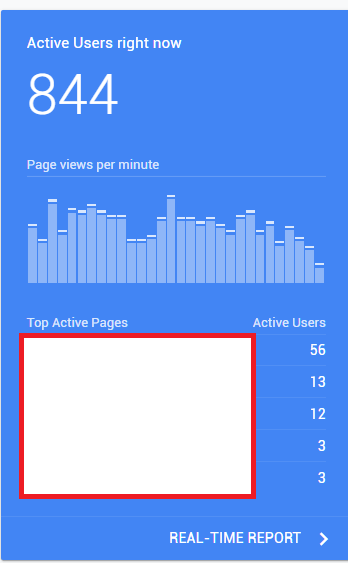
Website Data Usage
The reason behind the DDoS attack is to overwhelm your website resources, so your site stops responding. If a DDoS attack hits your spot, it’s likely all the website resources may get used. Usually, your hosting provider offers website statistics on the dashboard itself. So, you can visit your hosting account and check the statistics.
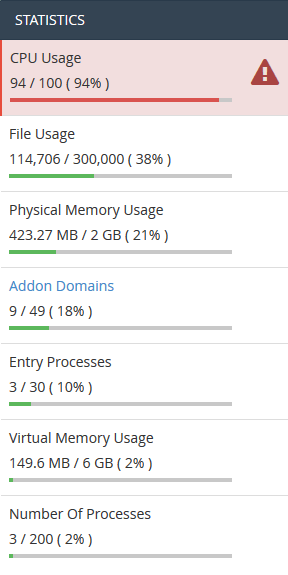
What Is a DDoS Attack?
DDoS (Distributed Denial of Service) attack is among the cyber-attack that attackers use to disrupt connectivity or network service. So, users fail to use the service (website) on which this attack has occurred.
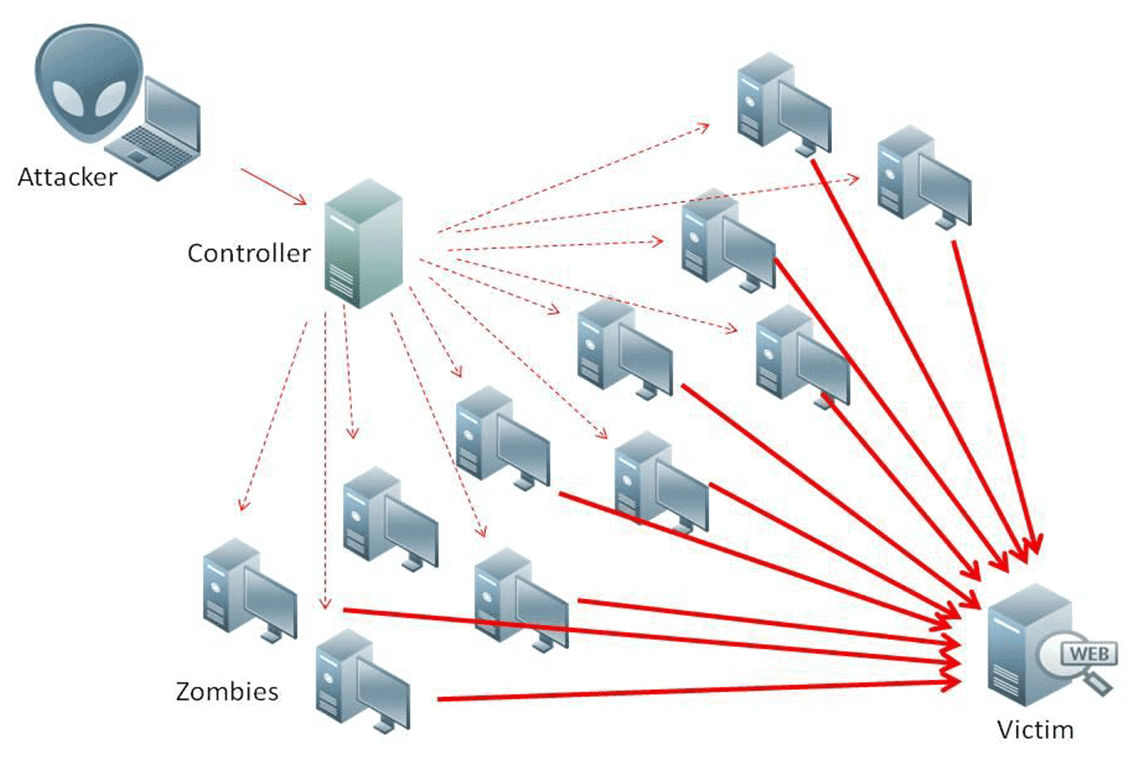
Here, the website traffic can be through incoming messages, connection requests, or fake packets. Many times, a DDoS attack is made with the sole purpose of diverting the attention of the targeted victim. The victim panics and shifts its attention towards resolving this DDoS attack, whereas the cybercriminals pursue their primary goal of installing malicious scripts, software, or stealing critical data. Further, a DDoS attack is also used as a weapon of choice by many hacktivists, nation-states, and profit-motivated cybercriminals or computer whizzes who want to make a grand gesture.
Here’s How Your Website Functions & Displays Content to Site Visitor
For understanding how a DDoS attack takes place, it’s better to know how your website functions once any website visitor wants to view your website.
Series of different steps are required to perform it, and they’re:
- Whenever any website visitor tries to open your website, the first browser, such as Google Chrome, sends a request to your site’s server.
- Once your server receives the request, it starts processing it by fetching mandatory information and send back to the browser.
- Finally, the browser uses those received data for displaying the content of your website to that visitor.
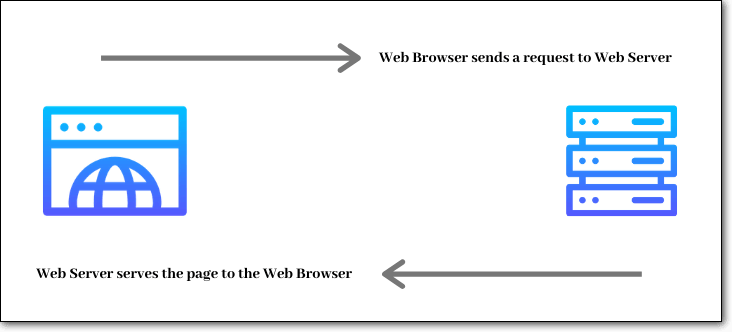
Every request made towards your website make use of certain server resource. As your website server has limited resources, it can handle a certain number of browser requests at a given time. If it exceeds a certain amount of browser requests, it can become overwhelming for the webserver to respond to each request and even exhaust the server. That means your website can become slow and unresponsive. And, if the server load is too heavy, your website may even crash or go offline.
Now, you’ve got a basic understanding of how does browser and your website server communicate to display your website content to the user. Let’s understand how a DDoS attack takes place.
DDoS Attack – How Does It Work?
Usually, DDoS attacks are well planned by hackers. You can say it’s similar to an attacker making an army ready for attacking your website.
Let’s go through the below steps and understand how a DDoS attack takes place:
Infected Network Devices
Generally, attackers hack into computers and smartphones and infect them with malware. Once that device is infected, they later use that malware-infected device that grants them access to send fake requests from that infected device towards the targeted website. Many times, sophisticated hackers even hire botnets that automatically send fake traffic towards targeted sites.
Launch Fake Requests
They use malware on all the infected or hacked devices that further commands those infected machines to send fake requests towards your website server.
Massive Number of Requests on Your Website Server
As every request uses specific web server resources, these massive requests that come in at once will exhaust your web server. And indeed, it crashes your website, due to which it turns offline, giving you losses in revenue.
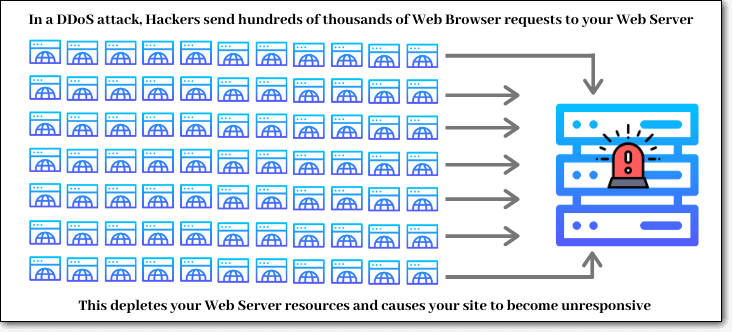
Once your site gets attacked by a DDoS attack, then it’s recommended that you take proper action on it as fast as possible. As longer the site is down or gets performance issues, you’ll likely lose revenue, customers, and reputation.
Wrapping Up
In the past DDoS attack was an annoyance, but over time it has become one of the severe threats in the pool of different growing cyberattacks that shouldn’t be taken for granted due to growing technology.
Suppose you’re someone who cares about their website security. In that case, you should take active steps to prevent a DDoS attack. It ascertains that it’s easier to take preventive measures by using website security tools like CodeGuard Backup and choosing a secure hosting provider instead of suffering from it once your site gets attacked.