Choose WordPress Theme Wisely It Can Impact Overall Success of Your Website
The dawn of using CMS (Content Management System) has evolved. For instance, nowadays, around five to ten websites are built every second through CMS. According to W3Tech statistics, a mere 37.6% of websites are built without CMS, and 62.4% of websites use CMS. And among them, WordPress is favored by around 40.1%.
Nonetheless, bad actors are equally aware of this CMS trend. It creates many opportunities for them to harm CMS-based websites, especially WordPress, due to its huge popularity. Though many take proper website security measures to keep their site secure from lingering online attacks, it’s equally important you choose your WordPress theme carefully. WordPress theme is one of the most neglected areas due to which many become victims of cyberattacks, despite proper website security measures and secure hosting providers.
Yes, many WordPress themes are available, which are used for designing websites. But when you’re serious about your website you must carefully select WordPress themes as it can affect your website’s overall security.
One famous example is the Templatic Theme that got hacked earlier in 2018 (now fixed) that enabled hackers to access sites’ critical information of their theme users. Some site owners even become the victim of a ransomware attack.
However, another major issue is that often WordPress site owners don’t update their websites regularly. Once the vulnerability is detected in themes, developers push an update with a patch for fixing those vulnerabilities. And, if you don’t update the theme, then that vulnerability will linger around. Therefore, keeping your WordPress theme updated is critical for the security of your WordPress site. It’s one of the precautions that every WordPress site owner should take, but equally, there’s also the importance of being cautious before installing any WordPress theme.
WordPress Theme Security: Precautions to Take Before Installing Any Theme
Here below is the list of things that you should take care of before choosing any secure WordPress theme:
WordPress Theme Should Provide Easy Updates
It doesn’t matter how well coded your chosen WordPress theme is. Because, as time pass, it often starts developing vulnerability due to advancement in technology. Though WordPress theme developers quickly dispatch a patch, the way it’s provided isn’t always the same. Usually, everyone sees that WordPress Theme or plugin updates are visible through a WP dashboard in an alert form. So, you can quickly update it with few clicks.
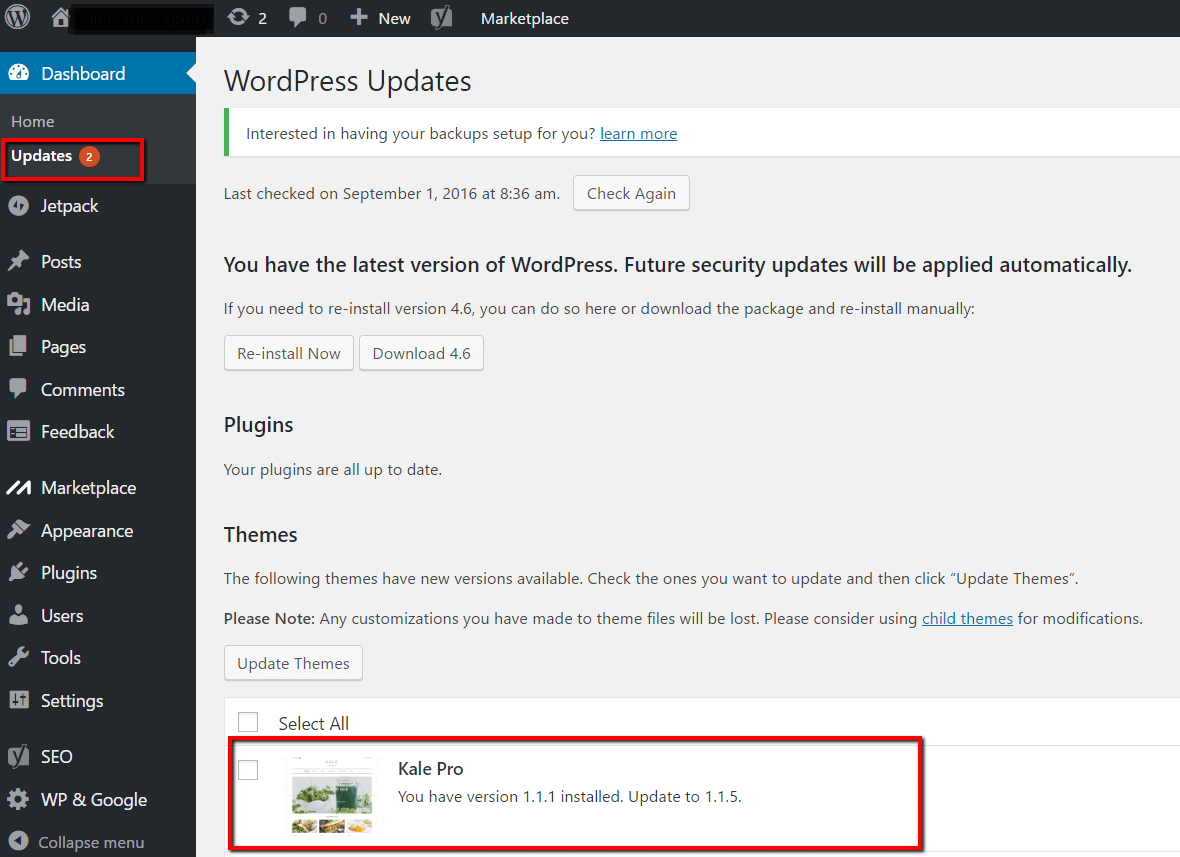
WordPress Theme Should Provide Easy Updates
It doesn’t matter how well coded your chosen WordPress theme is. Because, as time pass, it often starts developing vulnerability due to advancement in technology. Though WordPress theme developers quickly dispatch a patch, the way it’s provided isn’t always the same. Usually, everyone sees that WordPress Theme or plugin updates are visible through a WP dashboard in an alert form. So, you can quickly update it with few clicks.
WordPress Theme Is Well Maintained
Many WordPress themes get abandoned every year. They don’t receive any updates, nor any care is taken, resulting in one after other issues that remain unaddressed. Nor you can get any customer support nor any new updates. Plugins and themes usually develop vulnerabilities sooner or later.
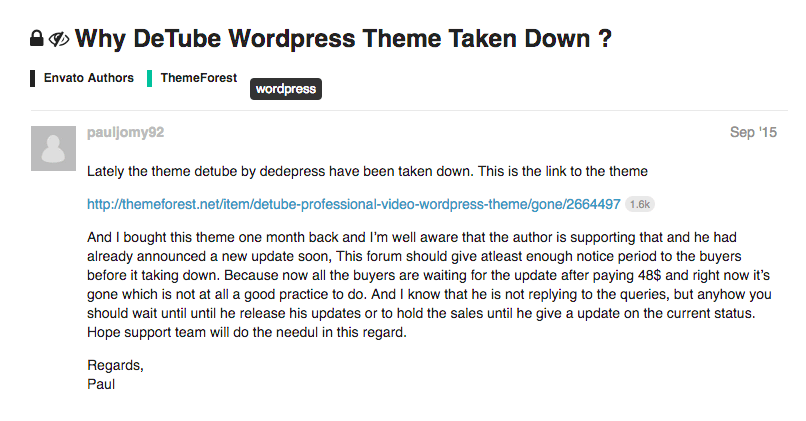
So, if you don’t choose wisely, your WordPress theme may remain open to vulnerabilities. If that’s the case, you can only risk yourself being vulnerable and open to any cyberattack or do all the designing efforts again by installing a new WordPress theme.
Proper Support From WordPress Theme Developer
Technical support is something that many don’t consider. But, the WordPress theme you choose to go with may require some special technical support if you’re trying to integrate with other special features. For instance, you’re choosing to develop a shopping portal, and then you may require some special functionality that needs to edit theme code. In such scenarios, you might need certain technical help.
So, it’s recommended that you go for such WordPress themes that offer good technical support for your questions. Have a proper forum where community members come together and provide solutions to each other.
Go for Reviews
Always find out what’s the experience of other users. Check how’s the review of the WordPress theme you’d like to install. If there are too many negative reviews, then see what’s wrong with it.
Many times, it happens that you may not find any issue instantly. But once you set up your website, you may come across a problem such as plugins are not compatible or any other things that can lead to many issues, including your website’s security.
Secure Source Code
WordPress is open-source that means a large community is there to contribute and make it what it’s today. And, because of it, WordPress takes its security seriously for maintaining the integrity of their platform with the users. However, when it comes to choosing a WordPress theme, it becomes a different story. For instance, if you purchase a premium WordPress theme from a trusted source, there’s the surety that you’ll be safe. But, if you go for a free WordPress theme from any third-party or from any website that offers a high-priced premium WordPress theme for a low price, then be cautious. Because, many times, these free themes or cheap themes come with hidden malware that can create backdoors into your website, resulting in hacking.
However, if you’ve already purchased your WordPress theme and it’s already running on your website, then to ensure it’s safe and don’t have any malicious code, virus, Trojan in it, you can go through a free online tool such as Virus Total. It’ll check all the files and URLs in your installed theme and provide detailed reports about it.
Else you can go with another free tool like WPreacon.org, where you simply need to enter the URL of your WordPress site, and it’ll give you instant results telling you how good or safe is your WordPress theme.
From Whom You Get Your WordPress Theme
As mentioned earlier, no matter which WordPress theme you get, whether it’s paid, free, or someone that offers premium themes at a low price, you should always make sure that you’re getting your theme from a reputed source. If you’re looking for a free WordPress theme, it’s suggested you look at WordPress.org Theme Directory because all the themes are made available for download once they complete a stringent review process that makes sure it’s safe for users. Likewise, if you want any premium WordPress theme, it’s recommended you go with ThemeForest that carries a similar strict review process before making the WordPress theme available for purchase.
Theme Development Transparency
Transparency of who’s developing Theme is an essential part of any successful and secure WordPress theme. Whenever you look for any WordPress theme, verify whether they’ve mentioned all the developers who took part in developing the WordPress theme you’re thinking of using on your site.
It’s more than enough to know the basics about who had developed the theme in most cases. For instance, if you’re using WordPress.org, then you can see right away who has built the theme next to its name on the screen.
Sometimes, you’ve to dig deeper if the WordPress theme isn’t that popular. In that case, it’s recommended you go to the main website of that theme, so you can find out about the team members, business address, and other important information to get a clear idea that the theme is genuine and safe to use.
Popularity
The WordPress theme’s popularity and the number of active installations are other big indicators of securing a WordPress theme. For example, any WordPress theme with 10K+ simultaneous installations is a great indicator of saying that it is good to go with. Further, users aren’t backing down, and due to this theme often becomes quite popular in the WordPress ecosystem. In many cases, unsafe or average themes never become popular.
On the flip side, premium theme repositories don’t show active installations and provide information on the total sales they’ve made. In that scenario, it’s recommended you go to their website and try to find whether they’re displaying how many website owners are using their theme. Because they won’t shy away in letting everyone know how many sales they’ve made if the theme is popular among users.
Lastly, the user base of any WordPress theme is considered only when it meets all your requirements and you’re impressed with it.
WordPress Theme Security: Here’s What Makes Your Installed Theme Secure
The term “secure” can be interpreted in different ways. So to be clear and precise, a secure WordPress theme is:
- Free from WordPress vulnerabilities.
- Gets regular updates to keep your site secure from hackers.
- Meets appropriate coding standards.
- Offers compatibility with other latest features, elements, and plugins.
Tips to Improve Security of Your WordPress Theme
Some other things that you can take into considerations for improved WordPress theme security are like:
Data Validation
Data validation is considered a critical step for keeping plugins and WordPress themes secure from malicious code injections. Using proper validation for your WordPress site forms, you can prevent the submission of invalid entries. Though this feature is available in WordPress, users are encouraged to create specific codes to create a custom input box for all the available forms.
For instance, in the form where one field asks for a user’s name, it should prevent users from entering numbers or special characters and only accept alphabets A to Z in upper and lower cases.
Disable Plugin & Theme Editor
Though configuring your WordPress themes and plugins are quite convenient, but it can become risky. For instance, a WordPress theme editor built in a dashboard is risky as it’s accessible through malicious code without accessing your cPanel. Instead, it’s recommended you go to the wp-config.php file, which is located in the root folder of your WordPress site folder and enters the below codes:
//Disallow file edit:
define( ‘DISALLOW_FILE_EDIT’, true );
Site Monitoring
More people work on your website more the chances of your site getting hacked. Even a single mistake, whether it’s small and non-intentional, can become the reason for your site being hacked. For avoiding such situations, it’s recommended you install WordPress plugins that help you monitor every activity happening on your website. For instance, you can install a plugin that can audit and log your site activity, prevent WordPress sites from phishing, DDOS, brute force attacks, or hacking of .htaccess.
Preventing Access to Plugin Directory
For hackers to take advantage of any plugin vulnerability, they’ll first require access to your installed plugins. However, if you prevent access to the plugin directory, it’ll become difficult for attackers to find ways to access your WordPress site.
WordPress Firewall
Usually, zero-day vulnerability is one of the major reasons why plugins become vulnerable to cyberattacks. Moreover, even a new update or newly installed plugin fails to prevent such attacks.
So, if any hacker finds any zero-day vulnerability in your site, it won’t take much time for them to carry on an attack on your WordPress site. However, to avoid such threats, you recommend using WordPress firewall as it’ll help prevent such attacks by apprehending before it occurs.
Here’s What You Should Do if Your WordPress Theme Is Not Secure
WordPress offers a feature to change your installed WordPress theme. If you’ve found out that your installed theme isn’t secure, creating any issues, or not working as you expected, you can always change the theme.
Further, it’s recommended you create a staging site (clone of live website) for testing purposes and try making all types of changes, including related to WordPress theme, before making it on the live website. So, your actual site keeps on working without any issue.
Wrapping Up
Usually, WordPress themes that have sizeable user bases are pretty safe to use. However, if you’re going for premium WordPress themes, you should look out for certain things. For instance, you’ve to find out whether they’ve gone through security audits so you can stay sure that it’s safe to use.
However, some of the ways to spot secure WordPress themes are like:
- It provides regular updates.
- Direct and instant support from the developers of the WordPress theme.
- Information of all the developers who worked to make the theme available to the users.
- Excellent reviews with above-average ratings.
- Sizable active installations.
FAQ
Can I Use Nulled WordPress Theme?
Put simply, nulled themes are pirated copies of premium WordPress themes that are distributed illegally on the Internet. Though it might be offered at a cheap price, but using such nulled theme isn’t secure enough, and it can prove dangerous for your website as many times it works as a bridge to carry malware into your website.
By choosing a nulled theme, you won’t be able to detect whether the theme is corrupted or safe because hackers break into the original theme and insert malicious codes. So, once you install it on your website, hackers can do their malicious activity.
Besides security, another reason for not using nulled WordPress themes is that you won’t get any updates that the developers provide. And due to that even nulled and safe WordPress theme remains open to vulnerabilities that often occurs due to advancement in technology.
Why It Matters Who Developed Your WordPress Theme?
Choosing a WordPress theme developed by a reputed developer or company does make a difference. For instance, you’ll get the guarantee that their product is good and safe to use because it has to go through a rigorous quality test before its launching in the market. Secondly, you stay assured about not facing WordPress theme abandonment like any free WordPress theme.
Another reason to go with a WordPress theme developed by a popular developer or company is that it’ll provide you a huge range of compatibility with other third-party plugins, page builders, image compressors, etc. Because many times it happens that certain plugins work well and others don’t work with WordPress themes.
Whether to Go for Annual or Lifetime Subscription Plan?
Before you purchase any WordPress theme, clarify what you’re paying for. For instance, you may be thinking that you’re paying an annual subscription fee, but it may be possible that it’s for a month. So, don’t assume regarding the subscription package offered by them. If you can’t figure out on your own or have any doubt or want to find out whether they offer any coupons or discount, then clarify such things before purchasing WordPress theme.